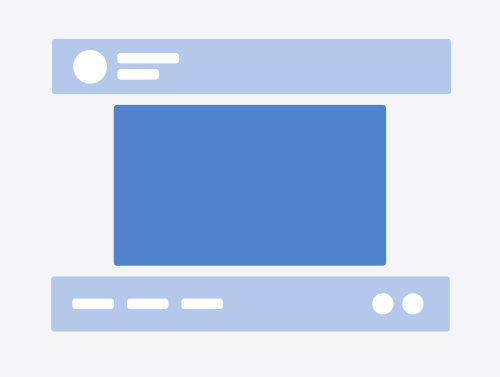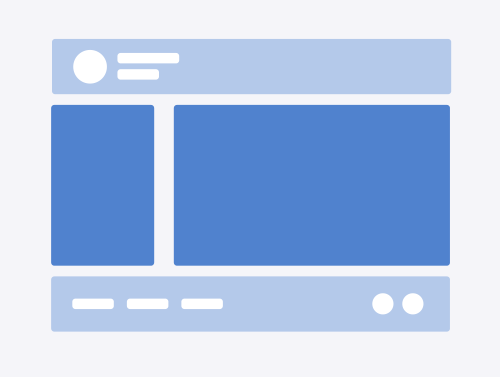Basic webpage structure
The California Design System webpage structure consists of various components and building blocks.
The webpage structural shell usually includes common components like the:
- Statewide header
- Site header
- Site navigation
- Site footer
- Statewide footer
- Navigation
Webpage code template
This code shows the basic CA Design System webpage structure:
HTML
<!doctype html>
<html lang="en">
<head>
<meta charset="utf-8">
<title>Page title</title>
<meta name="Author" content="Office of Digital Innovation" />
<meta name="Description" content="California Design Sistem" />
<meta name="Keywords" content="California Design System" />
<!-- other meta tags-->
<link title="fav icon" rel="icon" href="/img/favicon.ico">
<link rel="shortcut icon" href="/img/favicon.ico" />
<!--Google Analytics-->
<!--CA Design System's styles go here-->
<!--CA Design System's JavaScript goes here-->
</head>
<body>
<!--Skip-to-content component goes here-->
<header class="header-container">
<!--Statewide-header goes here (CA.gov branding, utility links)-->
<!--Site-header goes here (Site logotype, search, mobile buttons)-->
<!--Site-navigation goes here-->
</header>
<div id="page-container" class="page-container-ds">
<div id="main-content" class="single-column">
<main id="body-content">
<!--Site main content goes here-->
</main>
</div>
</div>
<div class="footer-container">
<!--Site-footer component (site logo, site footer links, social links)-->
<footer>
<!--Back-to-top component -->
<!--Statewide-footer component (CA.gov logo, statewide footer links)-->
</footer>
</div>
</body>
</html>
Main content layout options
Landing page layout (full-width)
The landing layout uses the full-width content container. It usually works for homepages or landing pages. To use this layout, add the landing class to the #main-content div.
Single column layout
The single column layout is a single column content container that has a maximum width of 876px and is centered horizontally. It usually works for regular content pages.
Left sidebar layout
The left sidebar layout is a two column layout with a left sidebar column and the main content column. This layout works for long pages that can potentially use page navigation.